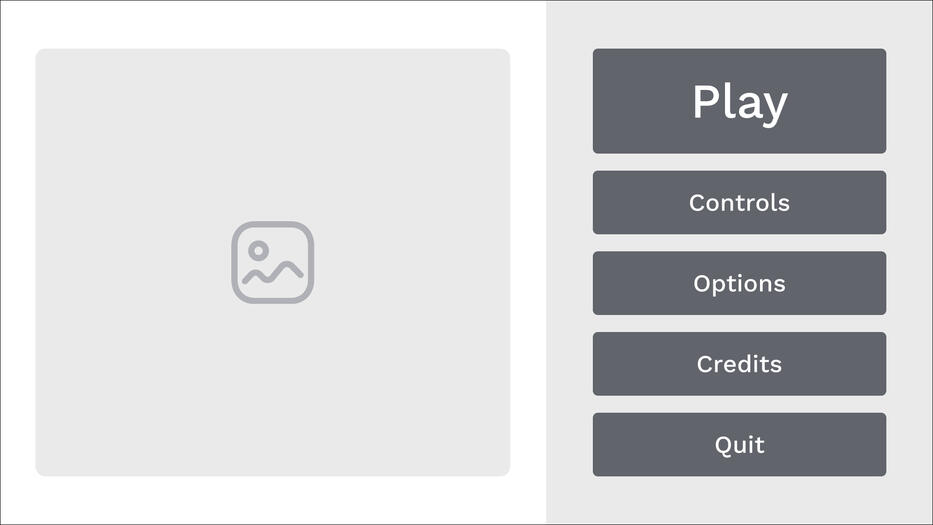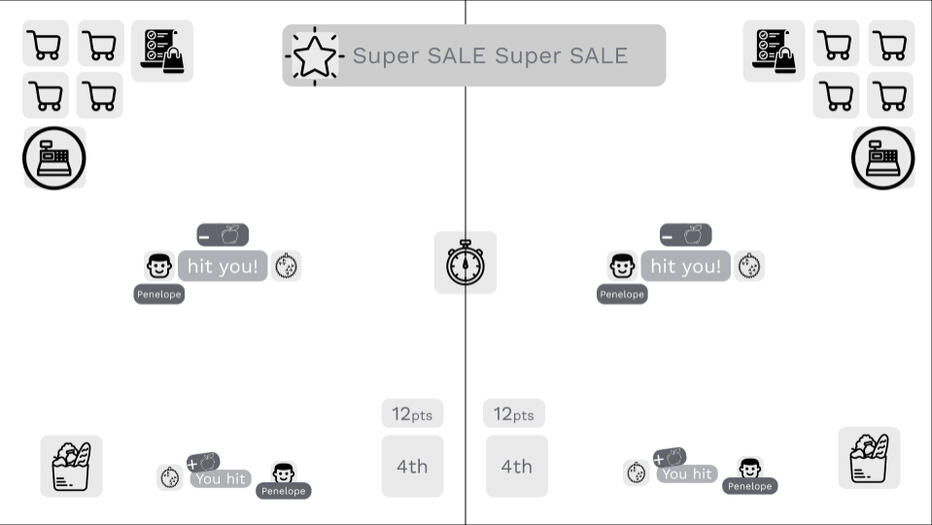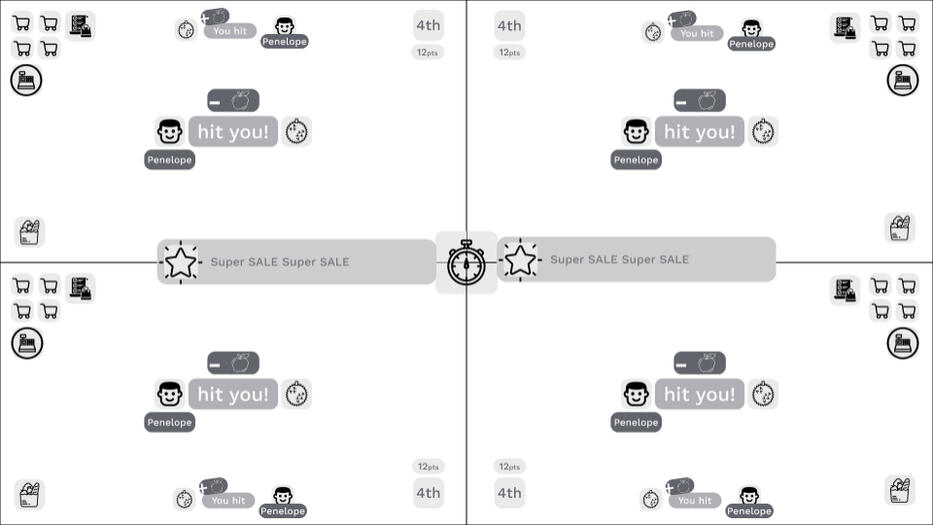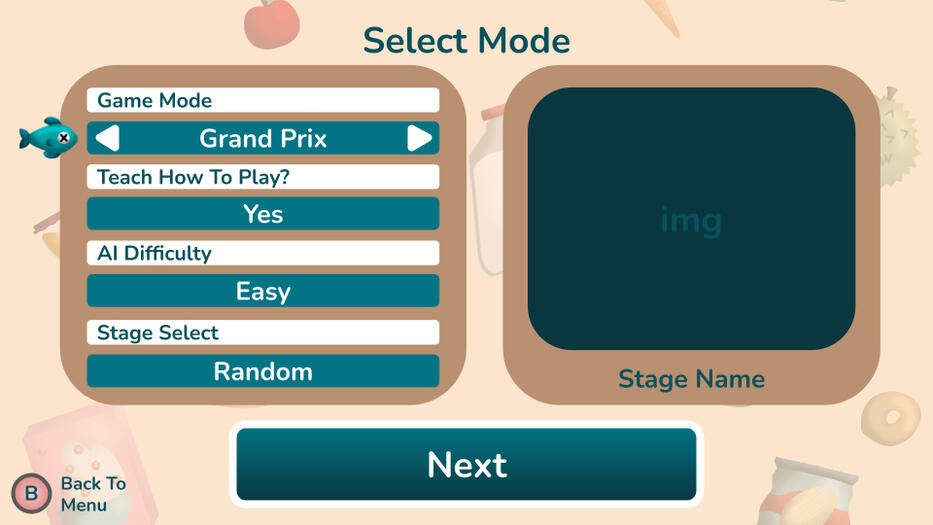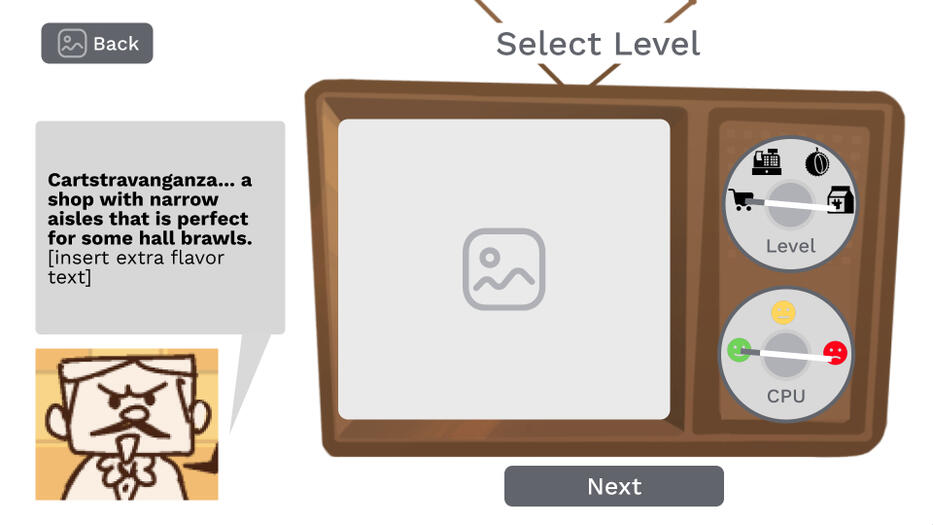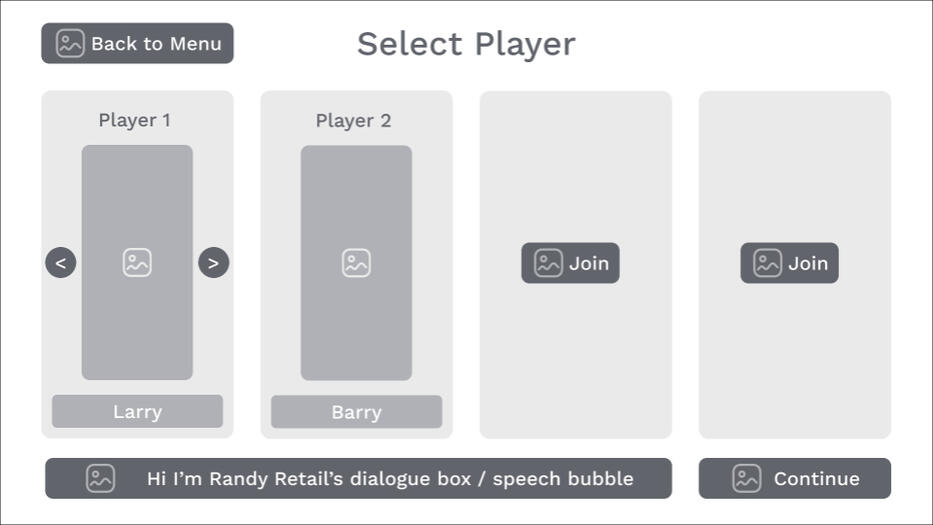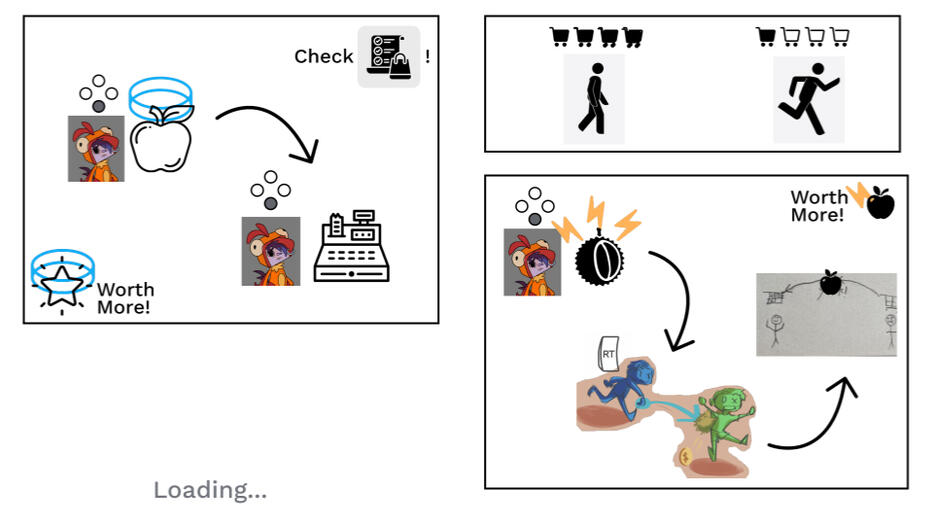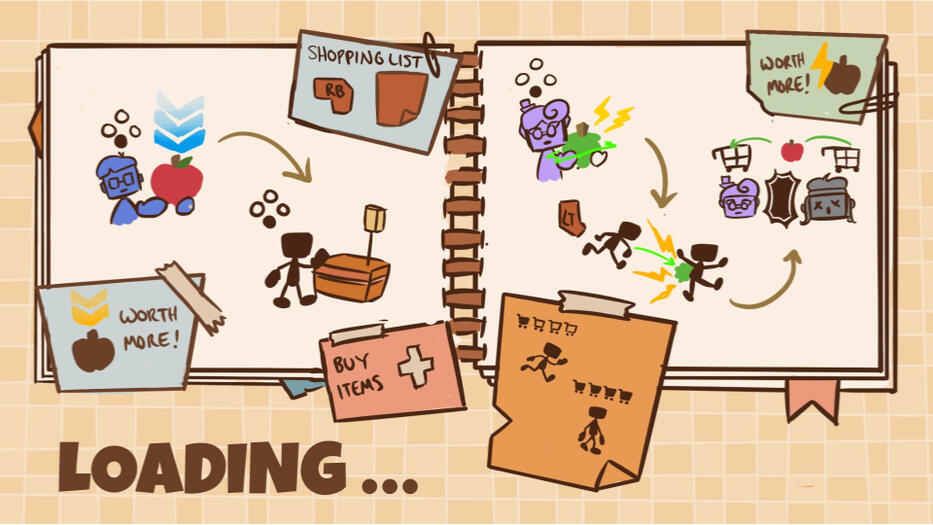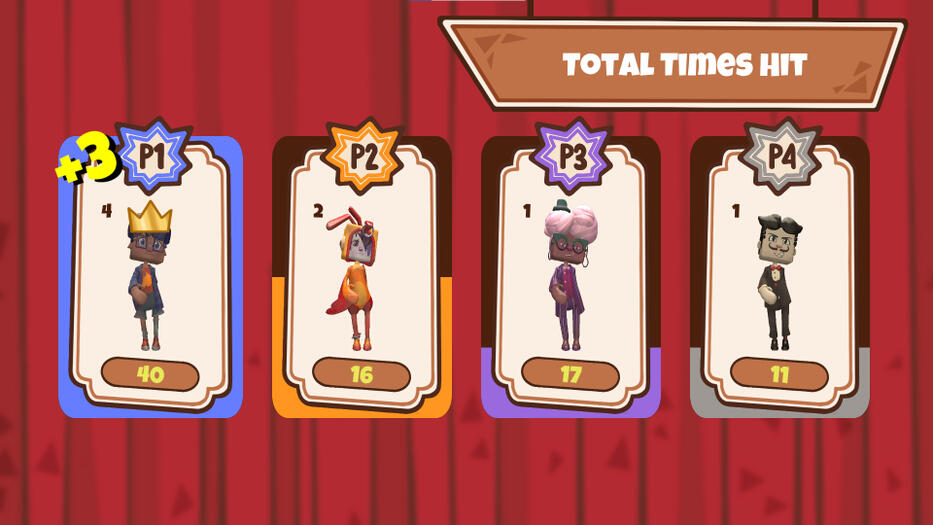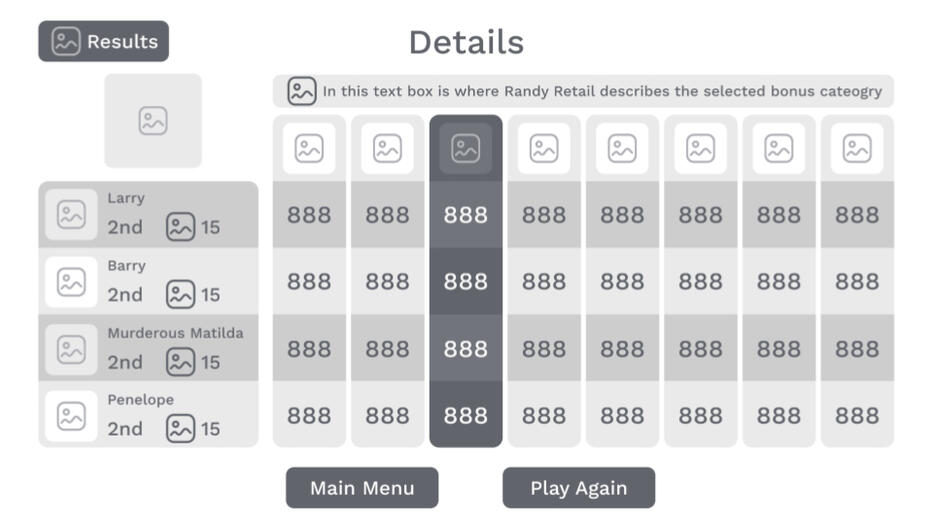Main Menu
(click images to view)
.
This is what we had before I took over designing the menus.
.
.
.
I redesigned it to make it easier to navigate with a controller. We used my design when we got new art assets.
.
.
.
After the design shift, I changed the menu design to allow room for narrative or tutorial elements. The game logo on the left could be replaced by gameplay clips or animations when idling on this screen.
.
.